An Amazing Little Tool Called Trello
We are a growing company. Initially things worked fine using email and actually writing down things down on paper (this still works though sometimes).
But just like a growing child our demands and loads kept increasing and our old system began showing signs of wear and tear. I’m not saying that emails or handwritten notes are passé. Emails are one of the best forms of corporate communication according to Ramit Sethi. Sending Emails for communication is one thing but sending and receiving 30 odd mails every day for project updates and internal follow ups was getting rather tiresome.
Fixing accountability was bothersome as well since everyone addressed in a mail thought someone else would do the job and when a project tripped up people sat around taking pot shots at each other.
The solution lay in a Project Management System. Elementary Dr. Watson as a certain crime detective would say.
There are many tools out there for this some paid, some free but after a bit of experimenting we landed on Trello’s doorstep. Not having any preconceived notions of following a project management style e.g.) Kanban etc… we were free to tweak around and set up a system that suits our style.
In this way Trello is simply superb. For those of you coming across Trello for the first time the key to handling this tool is to think of it as an empty house when you move in with furniture and arrange it so that it begins to feel homely.
We used Trello to instantly break down large tasks into smaller bits which can be delegated at a moment’s notice. Trello has a board & card based system which allows you to tag a teammate to a particular task. There is no set admin but can be created as per project requirements. Another ace up Trello’s sleeve is the ability to add checklists and drag and drop files (images, text or excels) to individual cards. No more missed attachments in emails woohoo!!!
We can also directly email the person assigned to a card through the card itself to bring it to their immediate notice.
Let me illustrate what I’ve written above with a small example. Company XYZ has design ready for a website. They are sent to us in bulk via Wetransfer, Dropbox etc… We then create a project specific board and create various lists like Files received, To Do list, Doing, Pushed to Staging and Pushed to Production. Team mate are assigned to job cards according to their specialties. We do sometimes even get the client and designers on board because it’s just so much simpler to have everybody on one page where files required can be immediately asked for and progress tracked.
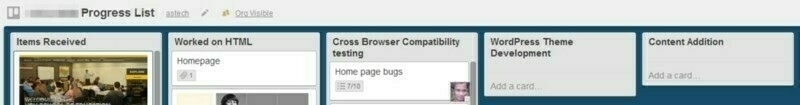
It also instills a bit of accountability in everyone as there is heavy emphasis on team work.
Hope my post here has nudged you into using Trello yourself. Checkout these links to see how others use trello. http://www.tintup.com/blog/how-tint-uses-trello/ https://news.ycombinator.com/item?id=5291600